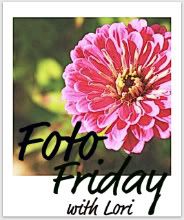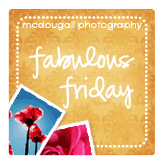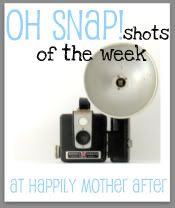For Photo Friday's prompt "Edited," I chose to edit this picture of some Cream Cheese Brownies I photographed last Valentine's Day. To edit this, I applied the "Adding Backgrounds" tutorial I learned just recently, and for the background, I used this bokeh image from Digital Picture Zone.
Merging two images plus more editing using GIMP, I ended up with this:

Steps I did -
- Scaled image to 480x640.
- Scaled the bokeh image to 480 on the longer end - to fit the width of my brownies image, then pasted the bokeh image on a new layer.
- Made a selection around the brownies plus the plate using the Path Tool, then feathered the selection.
- Erased the bokeh images that touched the plate of brownies. Flattened the image after.
- Ran the National Geographic script, set to my own preferences.
- Gave it a pass of the Dodge Tool, just to lighten the color of the brownies.
- Ran the Manny Librodo Sharpening script, set to my own preferences.
- Added my watermark, flattened, and saved the image.
I am not sure if the bokeh I used was a good idea, but I did love the part between the plate, brownies, and bokeh background looked seamless. I guess feathering it was the key. It sure would look awkward if the edges was a bit visible.