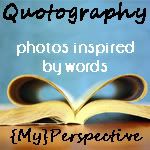This week's photo was by Branson of "My Reflection of Something." I almost didn't join this week's edit because seeing the image, I really thought I couldn't come up with an edit. I kept the copy of the SOOC shot in my folder and would look at it from time to time to see if some idea would spark. Personally, any flag photo was perfect as is, and as simple as this image may be, it was powerful enough to convey a message.

I edited this picture about 30 minutes ago. At first I wanted to do a square crop, but I am a fan of white space, so in the end I still went with the rectangular crop. To end up with this image, I combined four elements: the flag image (which I cropped to 640x480 - taking out the curve on the pole down), an image of a reddish sky (which can be seen at the top of the image), Kim Klassen's "Serendipity" texture (set to Overlay at 100%), and another image (the sky with sunrays). I erased the texture and images on the flag and pole area as I added each element, and I also gave the image a pass of the National Geographic script, as well as a pass of Urban Acid script before adjusting the curves. Finally, I gave the image a pass of the Unsharp Mask tool.
The quote I got from Think Exist.
*** Jenn ***